Organizing a Pile of Rules
What do you do with a Pile of Rules?
I am going to take a break from my family reunion and talk about something we have to deal with in all our projects. Assuming you get through the easy (ok! maybe not so easy) part of capturing rules, you should now have a bunch of rules. Now what do you do?
Now comes the not-so-glorious part of the work. During the rule capture phase, you are facilitating sessions, you are interviewing important people, you are asking a lot of questions, and you are seeing the list of rules grow. There is a lot of excitement and lots of action. Now comes the time to organize your rules -- the quiet time.
I learned a lot about organizing from observing my daughter's kindergarten activities. In her school, the children were asked to do projects laid out in little trays. And yes, they called them projects!
One of the first projects was to sort... the fundamental step to organization. The children were asked to sort blocks by size, marbles by color, and objects by shape. We, as adults, consistently apply these basic concepts we learned in kindergarten. When we have lots of documents, we organize them in file folders. When we have lots of shoes, we organize them by color.
Two major reasons for organizing things are: 1) so that we can find things more easily and 2) so that we can look at things in groups.
As we move on from kindergarten, sorting things becomes second nature. We need to learn something that is a little more complex. How to sort? What is the correct way of sorting? What are the categories and what is the best way to arrange them? How many times have you gone looking for a file under 'project' folder and it is not there? Not until you've looked through many other folders do you find it under 'presentation.' I can tell you there are many times I wish I had my shoes sorted by heel heights instead of color.
How do you categorize Rules?
Just like categorizing a bunch of anything, there are many ways of categorizing rules. You can look at rules from many different perspectives. I will attempt to layout the most common categorizing schemes from my experience. For a complete set of rule management criteria, refer to the BRS RuleTrack MetaModel.[1]
Remember, two of the primary purposes for categorizing your rules are:
- So that you can find the rule, and
- So that you can look at the rules in a group.
Essential Categories
The following kinds of categories are a bare minimum for a large group of rules. These categorizations will help you find and analyze business rules as well as provide valuable input to the design and implementation of rules.
By Terms -- group together all rules that use the same term. For example, group all rules that use the term 'customer' (or 'policy', or 'Retired Benefit'). This will allow you to analyze rules with the same term for conflict and duplication. This will also enforce consistent usage of terminology within your rules.
By Tasks/Activities -- group together all rules that guide a specific workflow task or activity. For example, group all rules that guide 'process order' (or 'setup membership', or 'send notification'). This allows you to view all rules that guide a task/activity. Remember a single rule can guide multiple tasks/activities. These shared rules need to be repeated in all the tasks in order for the rule set to be complete. Without an automated tool, you can find yourself in a maintenance nightmare. A word about tools later.
By Decision Points -- group together all rules that determine one decision. For example, group all rules that determine 'eligibility for membership' (or 'mortgage rates', or 'fraudulent activities'). This allows you to follow through how a decision is made. This is extremely helpful when there are networked decisions (i.e., when one decision requires an outcome from another decision). This allows you to break down a rule set into manageable chunks for review and analysis.
Popular Categories
Based on our experience, some very popular kinds of categorization are:
By Business Interest
By Reference Source
By Geographical Location
By Responsibilities
By Stages
However, you must remember there are many more ways of categorizing rules. The usefulness of your categories depends on your organization's needs. Some of our national and international clients need to know the applicable rules in different geographical areas. Categorization by geographical locations would be one of their highest priorities. Some of our clients in the Compliance area need to know the source of the rule. They would categorize by reference source.
My recommendation for clients who want to categorize beyond the essential categories is to first identify their needs. Remember that the more categories you want, the more work it is to set up and maintain.
Refer to the BRS RuleTrack MetaModel for a complete set of rule management criteria.
Tools
Organizing your different categories of rules requires a rule management tool. Here are your options:
Excel -- For organizations that do not want to acquire a tool, Excel can be set up for minimal support. The challenge with Excel is that it is difficult to manage rules that reference multiple terms or rules that guide multiple tasks/activities easily.
BRS RuleTrack -- An Access database that provides basic function for rule management. This is a good startup tool.
Architecture Management or CASE tool extension -- Most of these tools do not have a robust rule management feature at this time. However, they all claim they can extend their repository to handle rule management. Some examples of these tools are Rational (Rose), Mega, Adaptive, and Popkin.
Rule Engine extension -- Most Rule Engines offer rule management capabilities. Most Rule Engines allow you to manage rules once they are transformed into their syntax. What you need to watch out for is whether these rule engines allow you to manage business rules (i.e., rules in its English statement format). Some Rule Engines allow you to extend their management capability to capture business rules.
In my opinion, none of these tools offer the complete rule management functionality I envision. I do know of some very exciting tools that will be coming to the market in the near future.
I also would like a tool that can help me sort my shoes from different color, to different heel heights, to different occasions ... by the press of a button!!!
Just Rememberů
Plainly speaking, here are some of the main things you need to remember:
- Categorize your rules by term, by task/activities, and by decision points. This will help with rule capture, analysis, and rule implementation.
- Know your requirements before setting up your complete set of rule categories.
- The more categories you have, the more time it will take to setup and maintain.
- Use a tool effectively.
References
[1] For the BRS RuleTrack MetaModel, go to www.BRSolutions.com ![]()
# # #
About our Contributor:
Online Interactive Training Series
In response to a great many requests, Business Rule Solutions now offers at-a-distance learning options. No travel, no backlogs, no hassles. Same great instructors, but with schedules, content and pricing designed to meet the special needs of busy professionals.


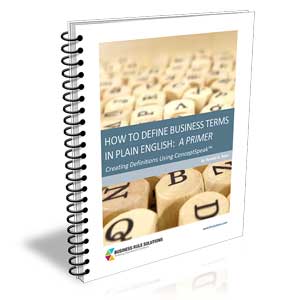

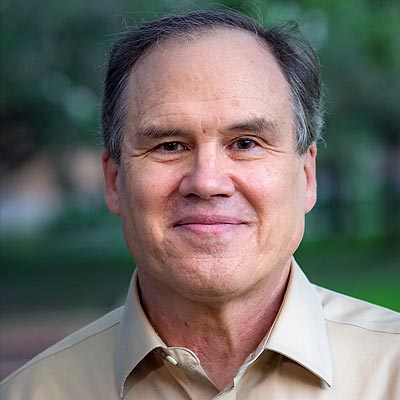
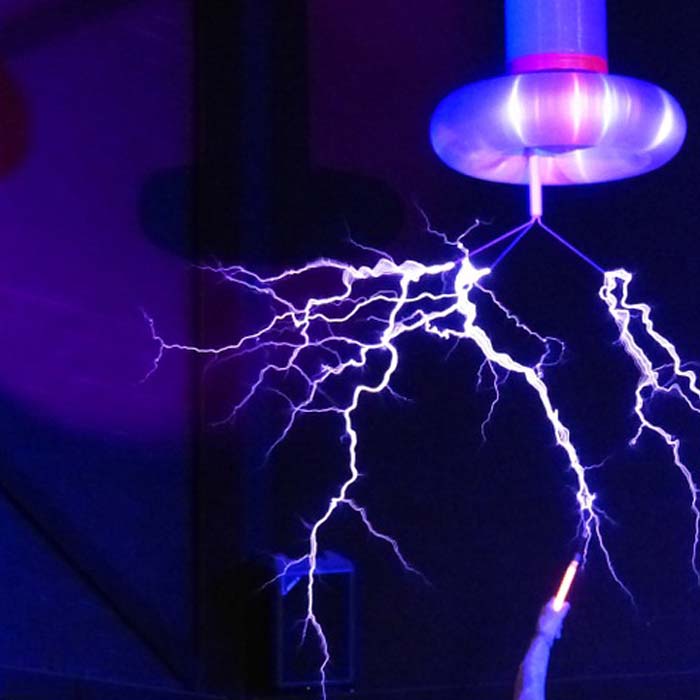

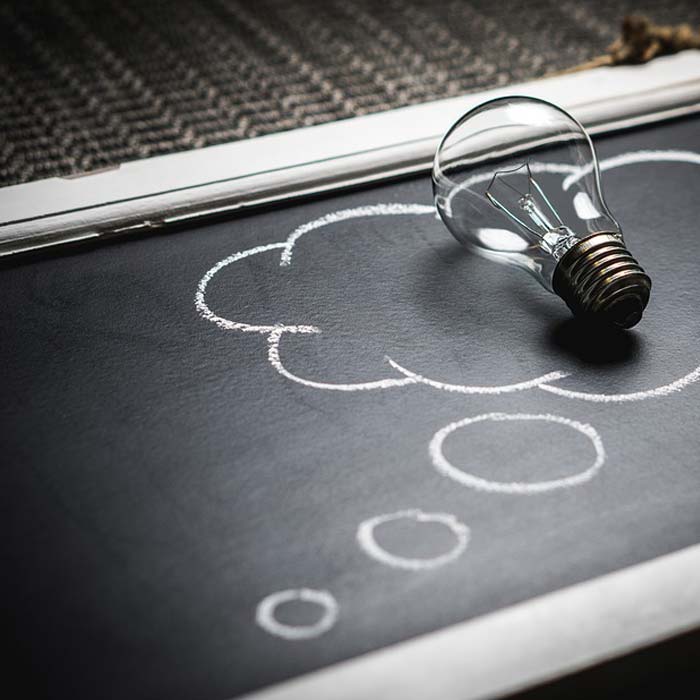

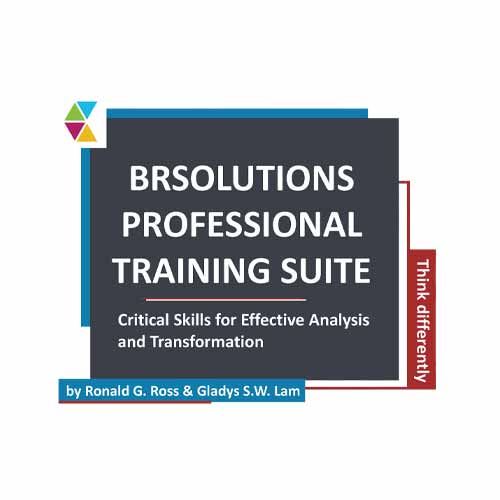

How to Define Business Terms in Plain English: A Primer
How to Use DecisionSpeak™ and Question Charts (Q-Charts™)
Decision Tables - A Primer: How to Use TableSpeak™
Tabulation of Lists in RuleSpeak®: A Primer - Using "The Following" Clause
Business Agility Manifesto
Business Rules Manifesto
Business Motivation Model
Decision Vocabulary
[Download]
[Download]
Semantics of Business Vocabulary and Business Rules